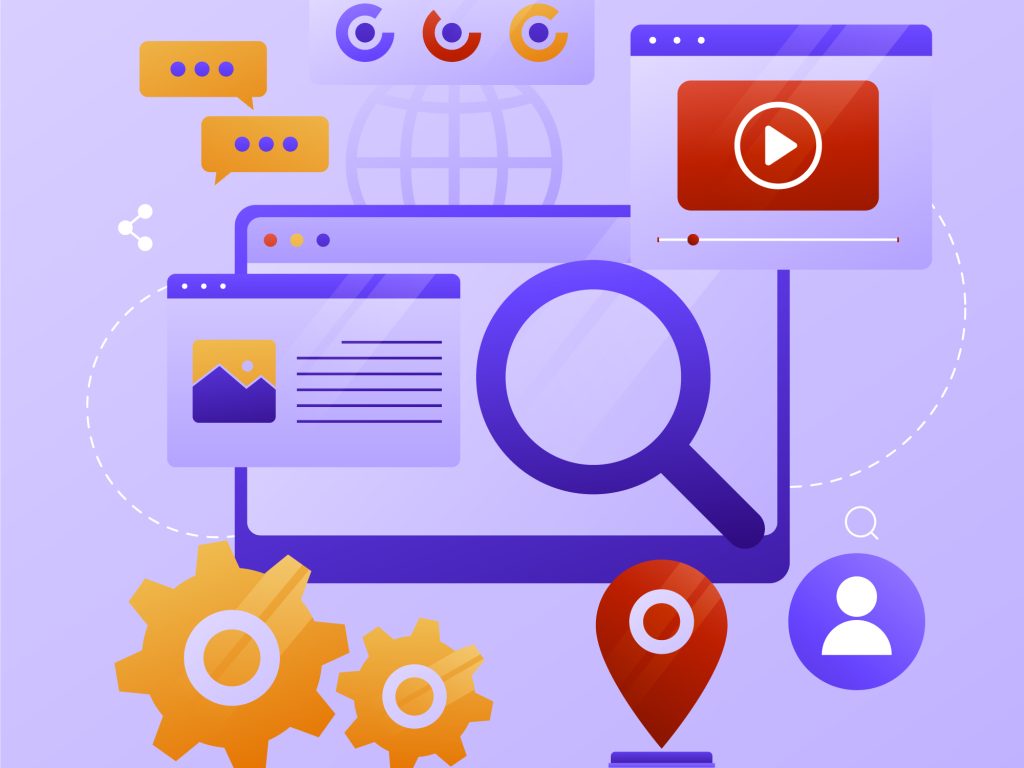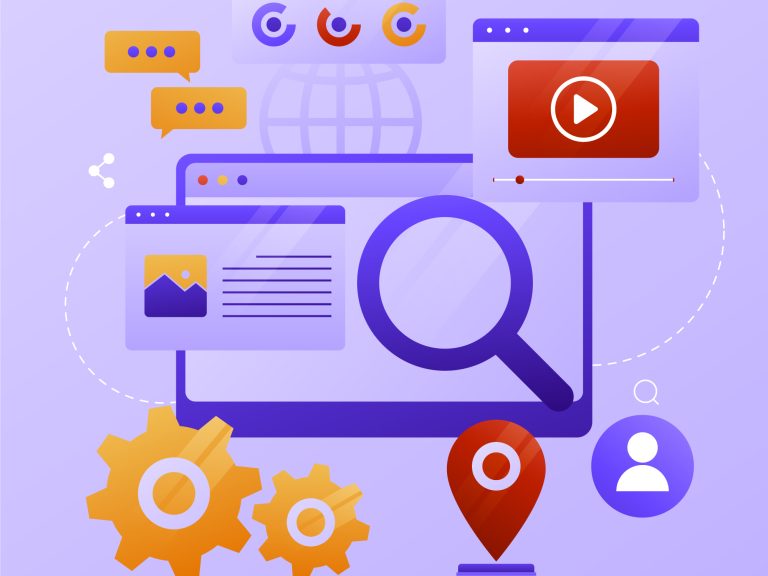4 Tips to Keep Your Website Optimized
Often, our websites tend to load a bit slower than we'd like. Below, we provide you with some tips to optimize it and make loading faster.
Tip No.1: Use the Right Font
Avoid Using Too Many Fonts on Your Website When designing a website, we always aim for it to look its best. However, often we use flashy fonts that are not native to devices, requiring them to be downloaded when visiting the site. A single font can have up to 9 variants (Regular, Semibold, Bold, etc.), and these directly impact loading speed and text rendering.
Tip No.2: Enable Dynamic Loading of Images
Enable Dynamic Loading of Images Most websites accompany information with images that are downloaded to our devices when we visit the site, directly affecting speed. Enabling "lazy loading" for these resources means they're requested from the server only when they're about to enter the user's view, freeing up resources to speed up site loading.
Tip No.3: Use the Right Image Format
Use Resources in Modern Formats Most modern browsers support new image and video formats designed for websites. For images, formats like PNG or JPG are common, but nowadays, there's a new WebP format that reduces image weight by 20%-35% without losing quality. For icons or graphics, you can use SVG images, which not only reduce weight but also allow for scaling without losing quality.
For videos, the new WebM format created by Google in 2010 reduces file size without compromising quality. Currently, YouTube utilizes this format.
Tip No.4: Minify Your CSS and JavaScript
Minify Your CSS and JavaScript Files One way to reduce your website's load time is to minimize the size of your style and JavaScript files. This action removes all line breaks, comments, and empty spaces in these files, allowing them to be available more quickly. Another recommended option is to consolidate these files to avoid multiple requests for the same file type.
We hope these tips help you improve your site's loading speed, and remember, you can always contact Cowbox Media for support on your projects.